安装前的准备
MacBook Pro M1Pro芯片
macOS: Monterey 12.1
下载虚拟机:UTM.dmg
下载镜像文件:阿里镜像
开始安装
1.新建虚拟机
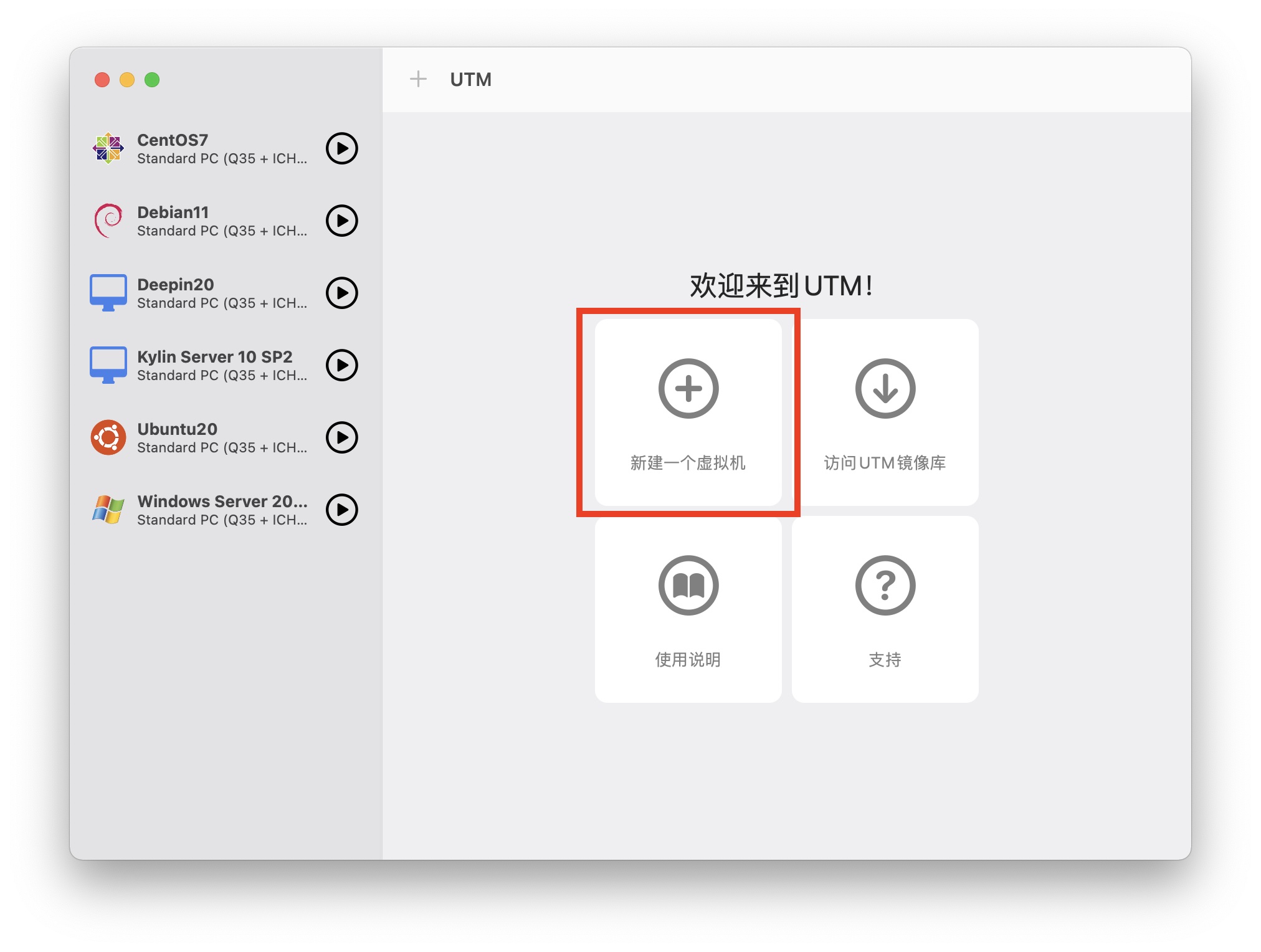
2.初始化配置
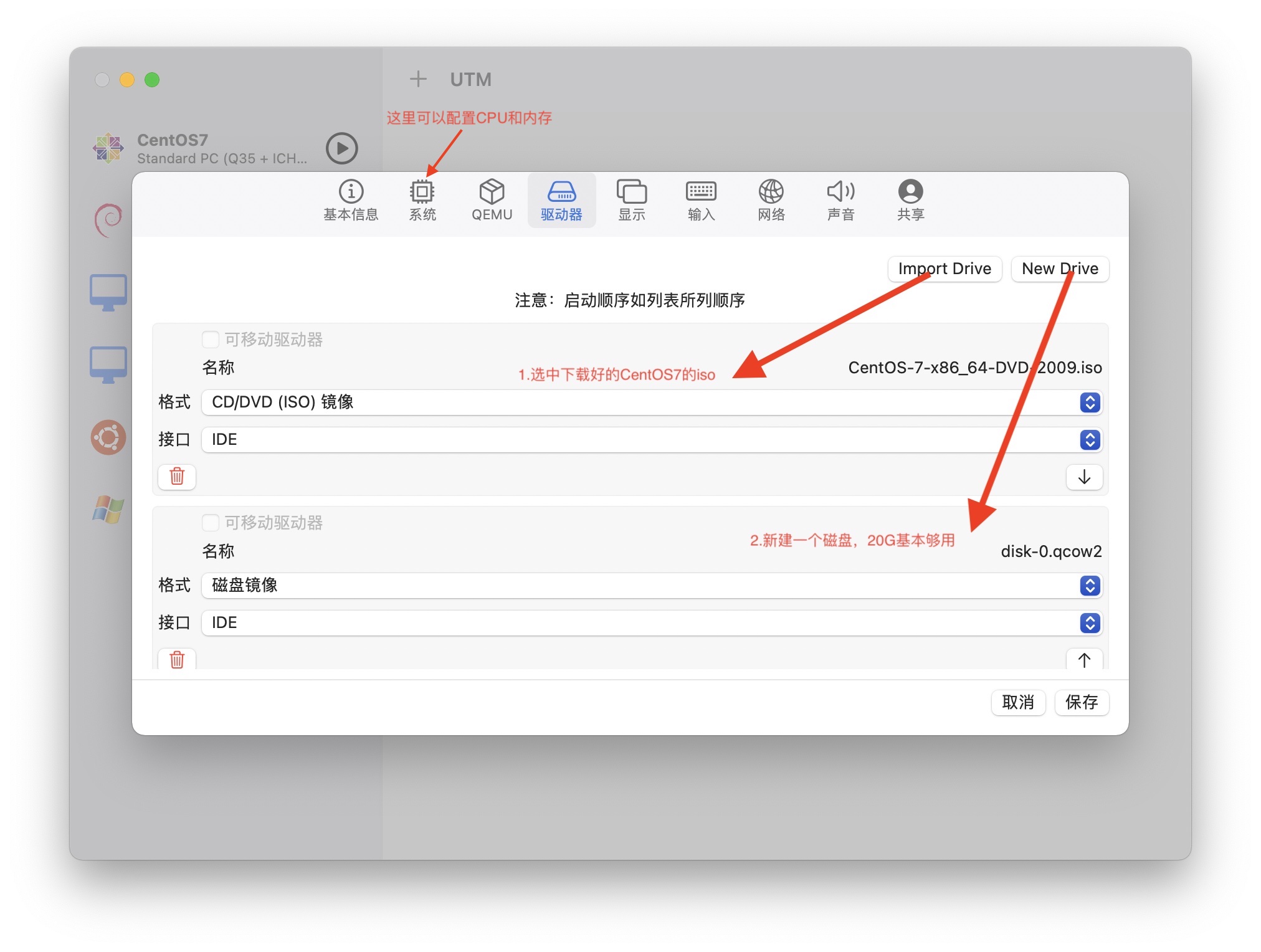

3.CentOS安装配置
略……
PS: 安装完成后会要求重启,这里可能会发生报错,直接关机把【驱动器】里的ISO删除再启动就可以了
我平时移动办公比较多,很多时候没有网络去连接远程的服务器环境,所以在笔记本上安装了虚拟机运行着Windows Server环境。最新的操作系统对硬件要求是越来越高,我的笔记本虚拟机显然是带不动的,所以安装的还是能流畅运行的Windows Server 2008,但是2020年1月14日微软结束了对 Windows Server 2008[ R2] 的支持,虽然还是可以在网上找到iso来安装,但没有了自动更新之类的支持,最近换了新笔记本,重新安装了一下,遇到了以前没见过的问题,这里记录一下
这里推荐微软的一个站点,里面应该都是这些历史补丁下载
https://www.catalog.update.microsoft.com/
SP1补丁代号:KB976932
升级IE浏览器
https://docs.microsoft.com/zh-tw/troubleshoot/browsers/prerequisite-updates-for-ie-11
前置补丁:KB2729094, KB2731771, KB2670838, KB2786081, KB2834140
注意:Internet Explorer 11 桌面應用程式會在2022年6月15日淘汰
.NET 4.6
已处理证书链,但是在不受信任提供程序信任的根证书中终止
MicrosoftRootCertificateAuthority2011.cer
时间戳签名和或证书无法验证或已损坏
KB2813430
32位系统补丁下载地址:https://www.microsoft.com/zh-CN/download/details.aspx?id=39110
64位系统补丁下载地址:https://www.microsoft.com/zh-CN/download/details.aspx?id=39115
由于缺少 d3dcompiler 更新,.NET Framework 4.7 安装在 Windows 7、Windows Server 2008 R2 和 Windows Server 2012 上被阻止
KB4019990
Welcome to Hexo! This is your very first post. Check documentation for more info. If you get any problems when using Hexo, you can find the answer in troubleshooting or you can ask me on GitHub.
1 | $ hexo new "My New Post" |
More info: Writing
1 | $ hexo server |
More info: Server
1 | $ hexo generate |
More info: Generating
1 | $ hexo deploy |
More info: Deployment
1 | 禁止在连接的储存中创建 .DS_Store 文件 |
1 | !/bin/sh |